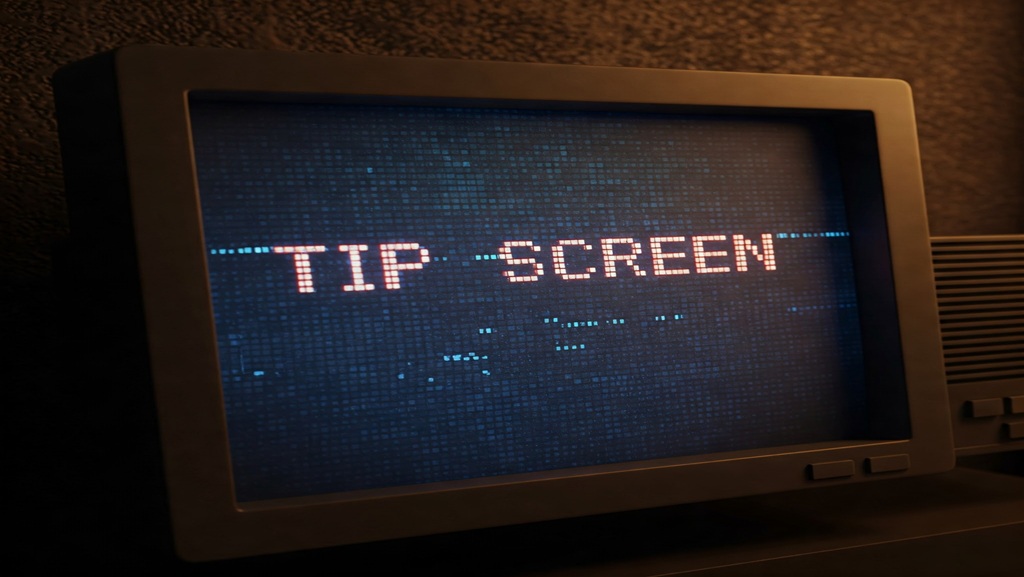In recent years, a small but significant change has emerged at checkout counters everywhere: the tip screen. Whether you’re grabbing coffee, ordering takeout, or shopping at a retail store, you’ve likely encountered these digital prompts asking if you’d like to leave a gratuity. While tipping itself isn’t new, the way we’re asked to tip has evolved.
What Is a Tip Screen?
A tip screen is a digital interface integrated into point-of-sale (POS) systems that prompts customers to add a gratuity during checkout. Instead of relying on traditional tip jars or handwritten receipts, businesses now use tablets or touchscreens to present tipping options—often with preset percentages (e.g., 15%, 20%, 25%) or custom amounts. These screens have become ubiquitous in industries like food service, retail, and even self-service kiosks.
The shift to digital tipping aligns with broader trends in cashless payments and streamlined customer experiences. But why are these screens suddenly everywhere, and how do they impact our daily interactions? Let’s dive in.
The Rise of Tip Screens: Why Now?
Several factors have contributed to the explosion of tip screens:
- Cashless Transactions: As society moves away from physical currency, digital payments dominate. Tip screens seamlessly integrate into this ecosystem, making it easier to add gratuity without fumbling for cash.
- Post-Pandemic Tipping Culture: The COVID-19 pandemic heightened awareness of service workers’ challenges, leading many customers to tip more generously. Tip screens capitalized on this shift by making tipping more visible and convenient.
- Technology Accessibility: Affordable POS systems (like Square or Toast) now come with built-in tipping software, allowing even small businesses to adopt these tools.
From coffee shops to food trucks, tip screens have normalized tipping in spaces where it was once uncommon, sparking both appreciation and debate.
How Do Tip Screens Work?
Understanding the mechanics of a tip screen helps demystify the experience:
- Checkout Flow: After selecting items, customers are prompted to pay via card or mobile wallet. Before finalizing payment, the screen displays tipping options.
- Customization: Businesses can preset tip percentages or allow custom amounts. Some systems even use “smart” suggestions based on purchase size.
- Employee Distribution: Tips collected digitally may be pooled or distributed directly to staff, depending on the business’s policies.
For customers, the process takes seconds—but behind the scenes, these systems streamline tip tracking and payroll management for businesses.
Benefits of Tip Screens
For Businesses
- Increased Revenue: Studies suggest digital prompts can boost tip amounts by 10–20%, as customers find percentages easier to calculate than cash tips.
- Transparency: Digital records simplify tracking tips for tax purposes and fair employee compensation.
- Customer Engagement: A well-designed tip screen can enhance the checkout experience with friendly visuals or messages.
For Customers
- Convenience: No need to carry cash or do mental math.
- Guilt-Free Options: Custom tip amounts let you give what feels right, whether it’s $1 or 20%.
- Supporting Workers: Many appreciate the chance to directly reward service staff, especially in industries with low wages.
Controversies and Criticisms
Despite their perks, tip screens aren’t without controversy:
- Tip Fatigue: Constant prompts can annoy customers, leading to “guilt tipping” or resentment.
- Ambiguity: Who actually receives the tip? Some businesses use tips to offset wages rather than supplement them, raising ethical concerns.
- Inconsistent Standards: Tipping in non-traditional settings (e.g., retail) confuses customers unsure of when tipping is appropriate.
Critics argue that tip screens place undue pressure on customers to subsidize worker wages—a Band-Aid solution to systemic labor issues.
Best Practices for Businesses Using Tip Screens
To balance profitability and customer satisfaction, businesses should:
- Customize Options: Offer reasonable percentages (e.g., 10%, 15%, 20%) instead of defaulting to high amounts.
- Clarify Policies: Disclose whether tips go directly to employees or into a pool.
- Train Staff: Ensure workers understand how tips are processed and distributed.
- Keep It Optional: Avoid making customers feel trapped into tipping.
A well-implemented tip screen respects both patrons and employees.
The Future of Tip Screens
As technology evolves, so will tipping practices. Future trends might include:
- AI-Driven Suggestions: Systems that recommend tips based on order complexity or customer history.
- Integration with Loyalty Programs: Earn rewards for consistent tipping.
- Regulatory Changes: Laws mandating transparency in tip distribution.
Regardless of the direction, tip screens are here to stay—and adapting to them thoughtfully will be key for businesses and consumers alike.
Read More – Get_Ready_Bell:Client_Pulse
Final Thoughts
Tip screens represent a fascinating intersection of technology, culture, and economics. While they empower customers to show appreciation and help businesses thrive, they also challenge us to rethink when, where, and how much we tip. By staying informed and advocating for fair practices, we can ensure these tools benefit everyone involved. Next time you’re faced with that glowing prompt, you’ll know exactly what to do—guilt-free.
3 FAQs About Tip Screens
1. Why am I suddenly seeing tip screens everywhere?
Tip screens have surged in popularity due to the rise of cashless payments, post-pandemic support for service workers, and affordable POS technology. They simplify tipping while boosting revenue for businesses.
2. Can I skip the tip on a tip screen?
Absolutely. Tipping is optional in most scenarios (unless a service charge is explicitly stated). Look for a “No Tip” or “Skip” button—it’s often smaller but always available.
3. Do tips from these screens go directly to employees?
It depends on the business. Some distribute tips daily, while others use them to offset wages. Don’t hesitate to ask staff about their policy if transparency matters to you.
Read Also –